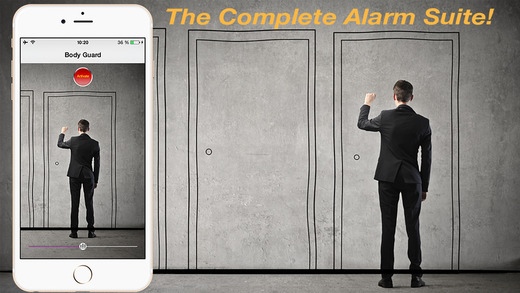Bodyguard - Motion detection 1.4
Paid Version
Publisher Description
Short time 70% off! Bodyguard alerts when a movement in sight of the camera is detected. Place the iPhone or iPad so that the camera has a good view on the area that has to be tracked. A soon as something moves an alarm will be triggered. Of course it does not only detect movements in the field of view, there are other events that cause an alert. Loss of Network Loss of power at the connector The app takes a picture in case of an alert and send it to your e-mail or to an alternative phone The use of the Bodyguard app is quite simple: Setup your phone so that the camera is tracking the area you want to track After running the app, the camera will detect any motion in it's view. Any move in that area will set off an Alarm. There's no easier way to make sure nobody is disturbing your nap. Not that we will encourage you to take a nap when you shouldn't .... Besides, it would be waste of the app to use it to just protect your nap, even if it does that perfectly. Use Bodyguard to guard your nap, to clean your desk in time, to correct your tie or to get rid off what nobody else should see. And if you recently purchased a new iPhone, you can run this app on your old iPhone, having it guard an area where you can't be yourself. You can even use it as baby phone or to protect a remote room in your home. A simple way to use your iPhone, iPad or iPodTouch to watch a defined area and to alert you when something, anything is happening there. Bodfyguard WILL detect it and and alert you realiably. Bodyguard, you should be watching .... Drop a line if you terribly miss a feature or if you experienced an unexpected bug. We love to talk to our customers!
Requires iOS 6.0 or later. Compatible with iPhone, iPad, and iPod touch.
About Bodyguard - Motion detection
Bodyguard - Motion detection is a paid app for iOS published in the System Maintenance list of apps, part of System Utilities.
The company that develops Bodyguard - Motion detection is Harry bachmann. The latest version released by its developer is 1.4.
To install Bodyguard - Motion detection on your iOS device, just click the green Continue To App button above to start the installation process. The app is listed on our website since 2014-12-30 and was downloaded 2 times. We have already checked if the download link is safe, however for your own protection we recommend that you scan the downloaded app with your antivirus. Your antivirus may detect the Bodyguard - Motion detection as malware if the download link is broken.
How to install Bodyguard - Motion detection on your iOS device:
- Click on the Continue To App button on our website. This will redirect you to the App Store.
- Once the Bodyguard - Motion detection is shown in the iTunes listing of your iOS device, you can start its download and installation. Tap on the GET button to the right of the app to start downloading it.
- If you are not logged-in the iOS appstore app, you'll be prompted for your your Apple ID and/or password.
- After Bodyguard - Motion detection is downloaded, you'll see an INSTALL button to the right. Tap on it to start the actual installation of the iOS app.
- Once installation is finished you can tap on the OPEN button to start it. Its icon will also be added to your device home screen.